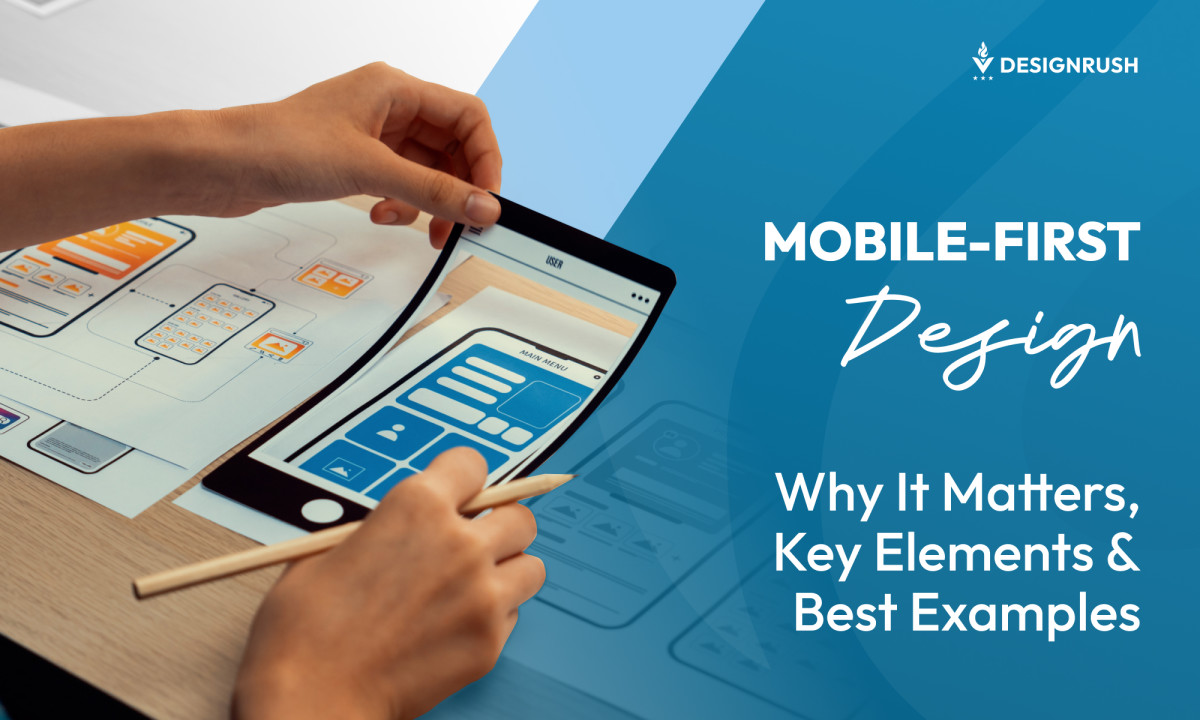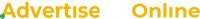In today’s digital age, having a strong online presence is crucial for businesses and organizations of all sizes. One of the key components of a successful website is its content management system (CMS), which allows users to create, edit, and manage digital content with ease. However, as important as it is to have a user-friendly CMS, it is equally essential to ensure that your website is accessible to all users, including those with disabilities. In this article, we will discuss the importance of accessibility in content management systems and provide some tips on how to make your website more inclusive.
Accessibility is a critical aspect of web design that is often overlooked. According to the World Health Organization, over a billion people worldwide live with some form of disability, and this number is expected to increase as the global population ages. By making your website accessible, you are not only catering to a significant portion of the population but also ensuring that your content can be accessed by everyone, regardless of their abilities.
One of the primary reasons for the lack of accessibility in websites is the misconception that making a site accessible is difficult and time-consuming. However, many content management systems now offer built-in accessibility features, making it easier than ever to create an inclusive website. Additionally, adhering to accessibility guidelines can improve your website’s search engine optimization (SEO), making it more likely to be found by potential users.
To ensure that your website is accessible, it is essential to choose a content management system that supports accessibility features. Some popular CMS platforms, such as WordPress, Drupal, and Joomla, offer accessibility plugins and themes that can help you create a more inclusive website. These plugins and themes are designed to comply with the Web Content Accessibility Guidelines (WCAG), a set of recommendations developed by the World Wide Web Consortium (W3C) to make web content more accessible to people with disabilities.
Another essential aspect of website accessibility is ensuring that your content is accessible to users who rely on assistive technologies, such as screen readers. To do this, make sure that your website’s code is structured correctly, using appropriate HTML tags and attributes. For example, use the “alt” attribute to provide descriptive text for images, which can be read by screen readers. Additionally, use proper heading tags (H1, H2, H3, etc.) to organize your content and make it easier for users to navigate your site.
Finally, it is crucial to regularly test your website for accessibility issues. There are several online tools available, such as the WAVE Web Accessibility Evaluation Tool and the Google Lighthouse audit, which can help you identify and fix any potential problems. Additionally, consider seeking feedback from users with disabilities to ensure that your website is truly inclusive.
In conclusion, ensuring that your website is accessible to all users is not only a moral obligation but also a smart business decision. By choosing a content management system that supports accessibility features and following best practices for inclusive web design, you can create a website that is both user-friendly and accessible to everyone. With the growing importance of digital accessibility, now is the time to prioritize inclusivity and make your website a welcoming space for all users.